all about vlsi DV
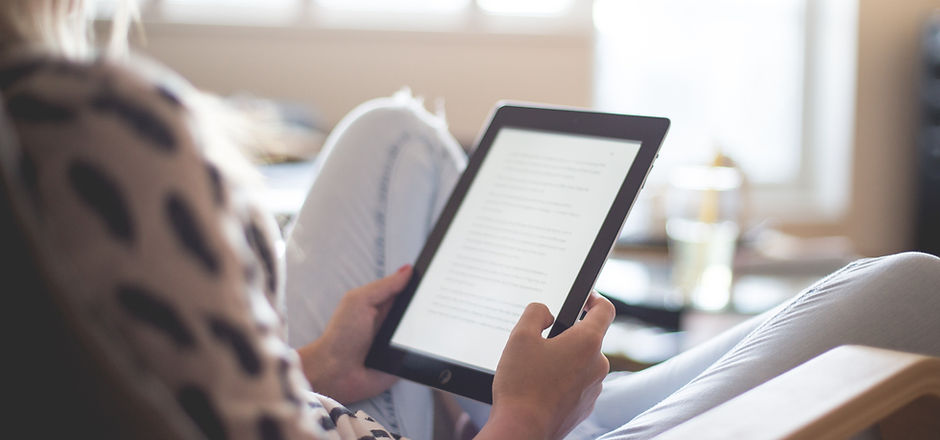
Computer Organization for the newbies
Day 1: Basics & Setting up ground
Fun fact : “Google’s data storage capacity is so massive that it’s like having a library where each bookshelf can reach the moon and back several times over!”
Just imagine, with that data it is able to give outputs to your queries in seconds. How does it do that? How does it process that data? How does it store it? Fetch it?
That’s because of its humongous servers which comprise of a hell lot of processors. The same ones that are in your phones and laptops. But how do they do it? Want to learn that? Then let’s dive into journey of computer architecture.
Understanding computer architecture and organization with an analogy:
If you consider constructing a house as an analogy, first there will be an overall design blueprint which includes floor plan, style, and general arrangement of the rooms. Similarly, computer architecture is concerned with the high-level design decisions that set the groundwork for the system's overall structure. It involves choices like the type of CPU, the memory hierarchy, and the overall design philosophy, such as von Neumann or Harvard architecture.
In building house organization is how many rooms you want, wiring, piping, etc. This reflects the computer organization, where we look at the arrangement and interconnection of hardware components such as memory, CPU, and I/O devices. It's about how data moves between these elements and how they are structured.
Functional units of a computer:
The main functional units of a computer include CPU, Memory, and I/O peripherals.
CPU:
1) CPU is often termed as a computer's brain because it executes instructions and performs calculations at a very high speed (in GHz).
2) It comprises the control unit, ALU (Arithmetic Logic Unit), and registers, working in unison to fetch, decode, and execute instructions from memory.
Memory:
1) Memory is needed to store all the instructions that are to be executed by the CPU accordingly
2)The interaction between memory and CPU is crucial for overall operation as CPU constantly fetches and updates memory during the processing.
I/O peripherals:
1) I/O peripherals enable communication between the computer and external devices (secondary memory such as hard disks or any other external sensors).
2) Programs are stored in the memory using input devices so that the processor can execute them, after execution outputs are generated on the o/p devices or else they are stored in the memory for later extraction. This intercommunication is carried out by a system bus.
Classification of architecture:
Von Neumann architecture:
1) Von Neumann architecture features a single memory space for both data and instructions. So, instructions and data are stored in the same main memory.
2) Instructions are processed sequentially, one at a time, by the CPU. So, this architecture can’t simultaneously read an instruction and operate on data.
3) This architecture is the most widely used in the general-purpose computers/computing devices.
Non-von Neumann architecture:
1) Non-von Neumann architectures have distinct memory spaces for data and instructions. So, this allows parallel processing, which means it can fetch data and execute instructions parallelly.
2) Parallelism also enables multiple instructions or tasks to be executed concurrently.
3) The flexibility to optimize memory access and processing independently makes these architectures suitable for applications with unique performance requirements.
Based on the requirements or specifications, one might choose the Von Neumann architecture or Non-von Neumann architecture. For suppose if you want to trade off area with performance you choose Non-von Neumann. If you want to trade off speed for the design, you might choose Von Neumann. There are some processors which appear to have hybrid architectures (Apple M1 Pro, NVIDIA GPUs).
Does this sound interesting? In next tutorial we will explore more on this. Meanwhile you can explore classification of architecture of specific popular processors like ARM, x86, or GPUs.
Happy Learning !!